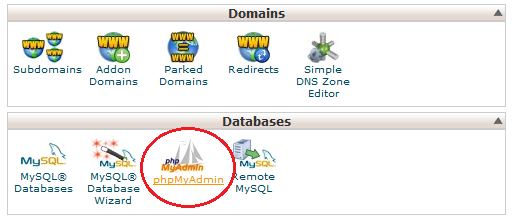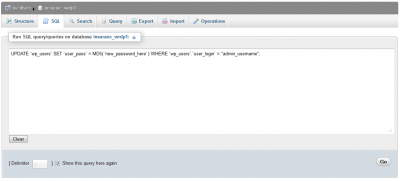If you are using wordpress platform then the problems comes if you forgot your wordpress admin password.
Don’t worry if you forgot the wordpress admin password. There two ways to reset your wordpress admin password that is from lost your password menu and from SQL, but in this article I just share how to reset your wordpress password from SQL.
An easy way to reset wordpress admin password via SQL, please follow the step below:
- Please login to your Cpanel account then select phpMyAdmin
- After in phpMyAdmin please select the WordPress database name that you forgot it from the drop-down menu on the left. The page will refresh and the database’s tables will be displayed on it. Open the SQL tab (look at the top navigation bar).
- In the text field please write the following SQL query below:
UPDATE `wp_users` SET `user_pass` = MD5( "new_password_here" ) WHERE `wp_users`.`user_login` = "admin_username";"new_password_here" – Please change this with the new password you want.
"admin_username" – Please change this with the username you want.
- After you are ready, please click on the GO button to submit the query. If everything goes fine without errors, you should be able to login to WordPress with the new password. Congrats!